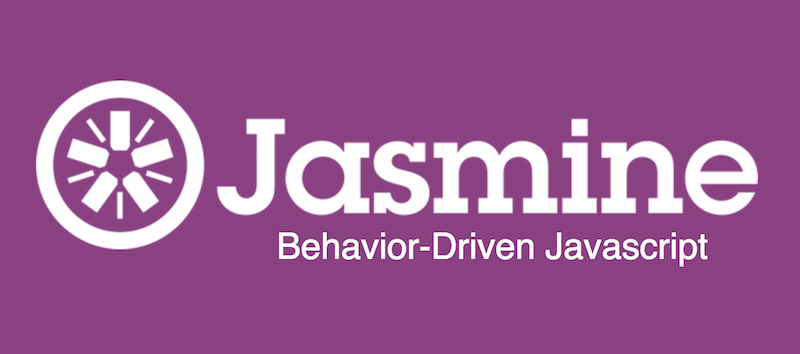
What?
- Testing individual units of code.
- Unit is the smallest testable part (function).
Why?
- Trust changes you make on existing (already tested) code.
- Code quality
- Changes occur quickly
- Documents your own code
- Automation
How?
- Comes out of the box with everything you need to test your code!
First, let's try to test our HTML Document related code.
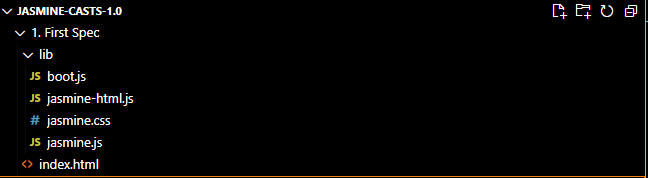
- Create a folder named "1. First Spec" and lib.
- Go to Jasmine git repository, and download a zip file of release.
- Move "boot.js", "jasmine-html.js", "jasmine.css", "jasmine.js" to our lib folder.
- Create index.html in the root folder.
- Write down the basic HTML like below.
<html>
<head>
<meta charset="utf-8">
<title>Your first spec</title>
<link rel="stylesheet" href="lib/jasmine.css">
<script type="text/javascript" src="lib/jasmine.js"></script>
<script type="text/javascript" src="lib/jasmine-html.js"></script>
<script type="text/javascript" src="lib/boot.js"></script>
</head>
</html>
Those Jasmine related script and style will create the Jasmine UI.
Let's add the simple script to test our title.
<html>
<head>
<meta charset="utf-8">
<title>Your first spec</title>
<link rel="stylesheet" href="lib/jasmine.css">
<script type="text/javascript" src="lib/jasmine.js"></script>
<script type="text/javascript" src="lib/jasmine-html.js"></script>
<script type="text/javascript" src="lib/boot.js"></script>
<script type="text/javascript">
it('should have the correct title', function() {
expect(document.title).toBe('Your first spec');
});
</script>
</head>
</html>
'Frontend > Jasmine' 카테고리의 다른 글
| Jasmine toBe vs toEqual (0) | 2024.06.27 |
|---|---|
| Difference of spyOn, callThrough, and callFake (0) | 2024.06.16 |
| Creating your calculator and Testing with Jasmine (2) | 2023.03.04 |